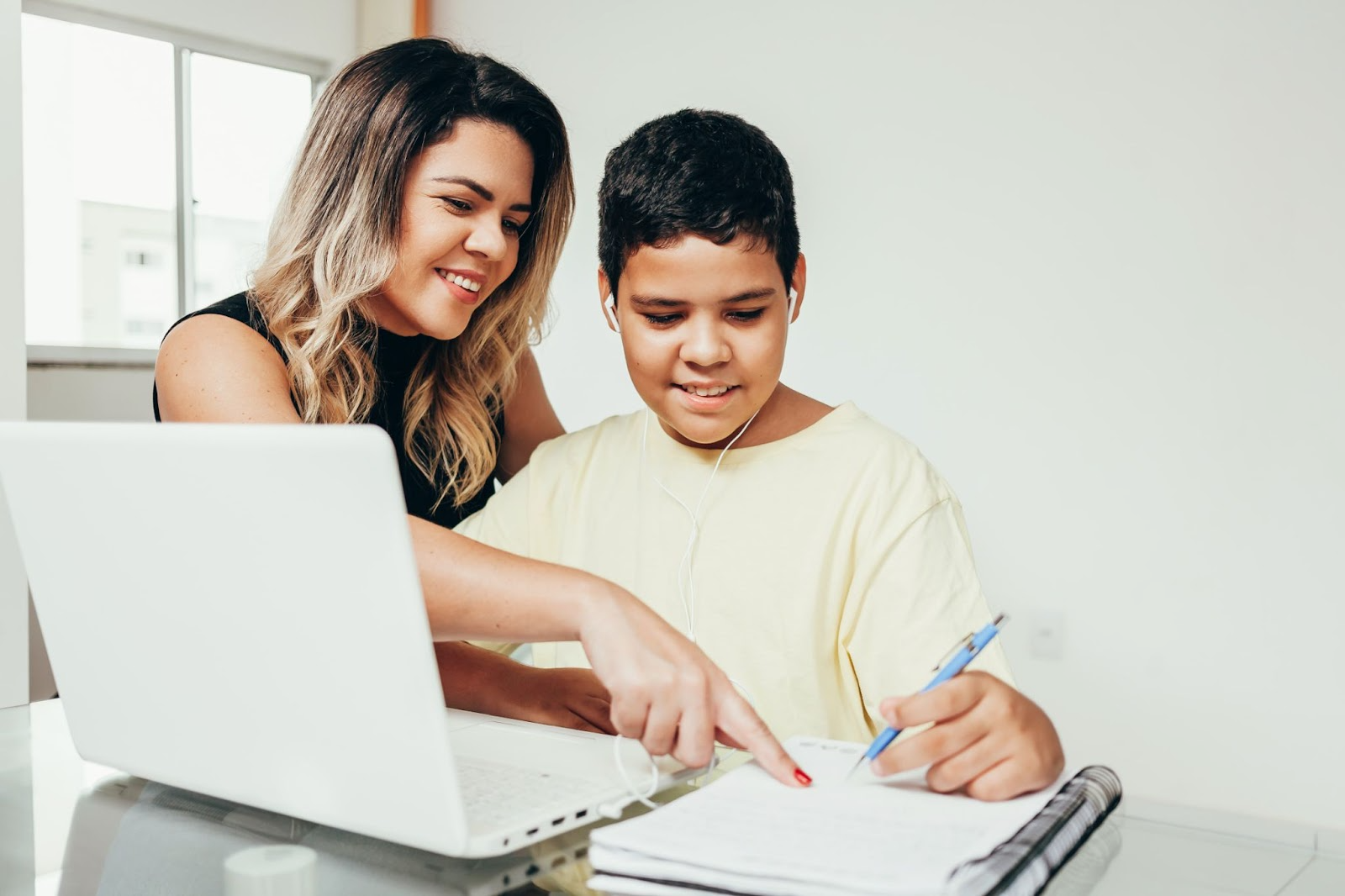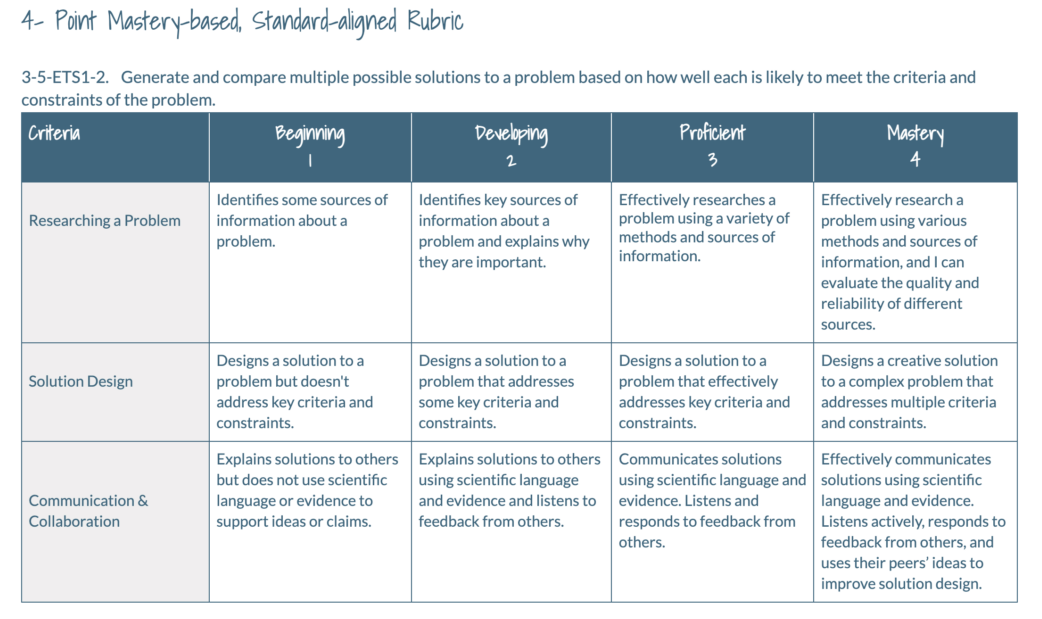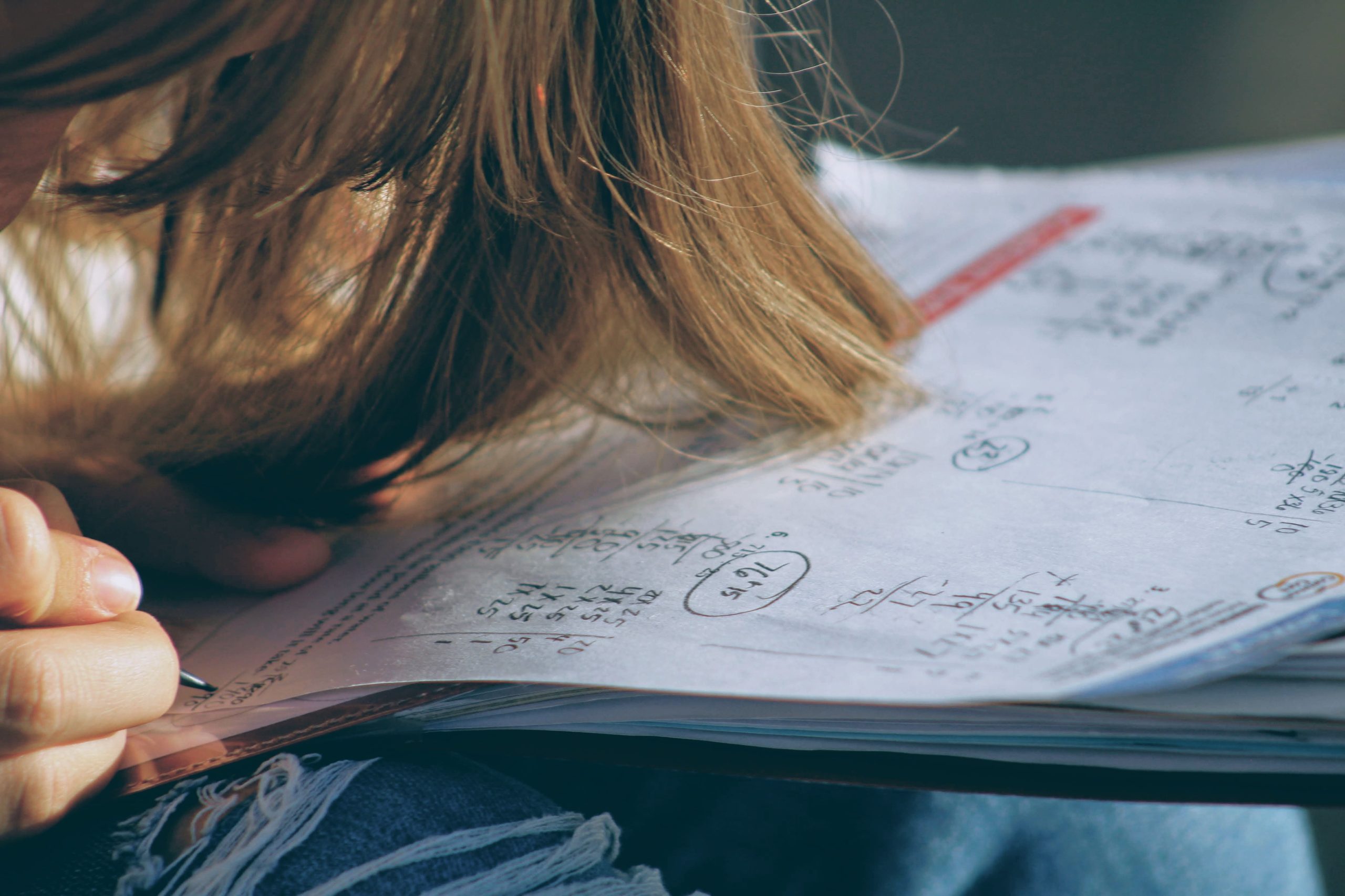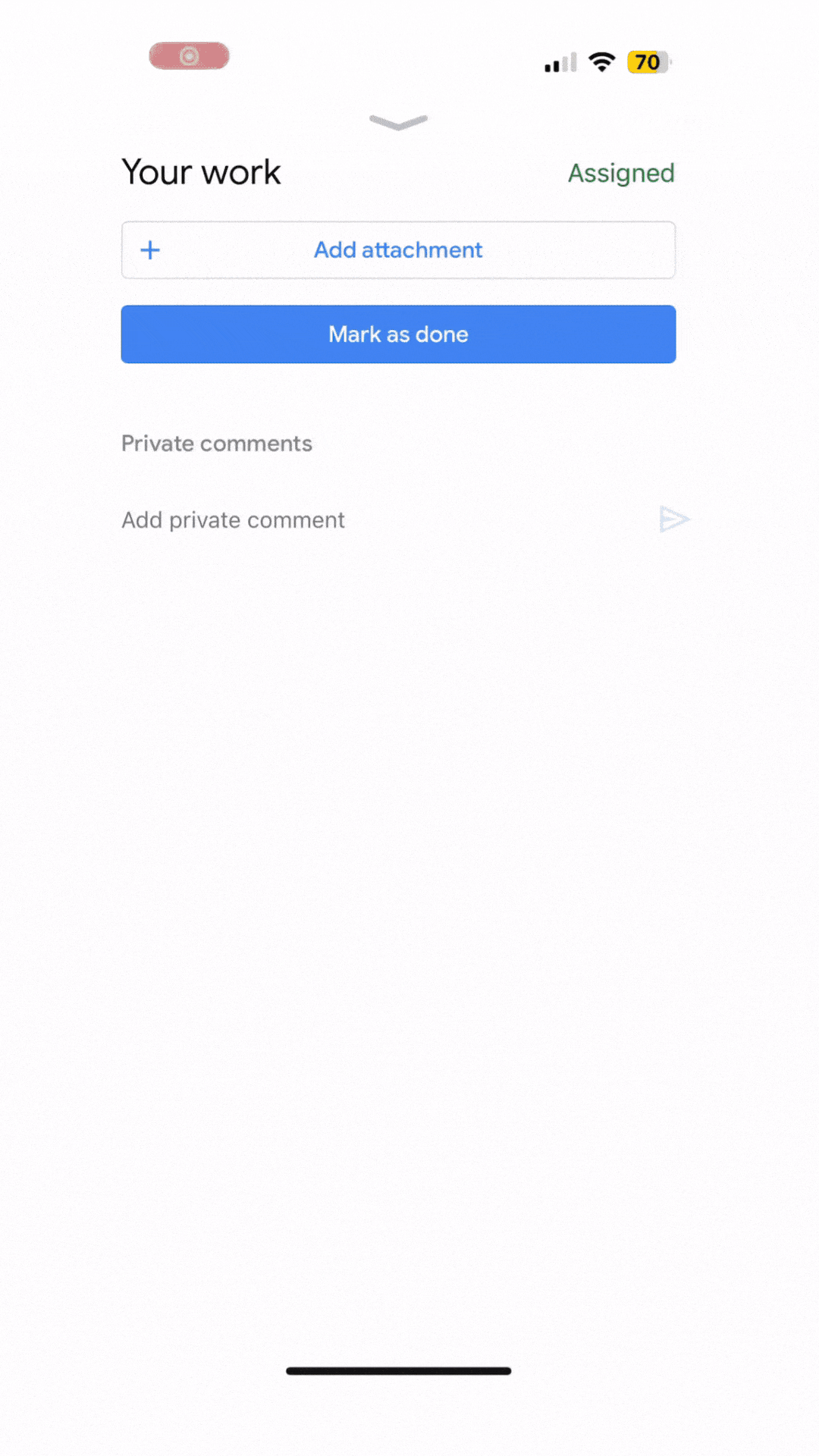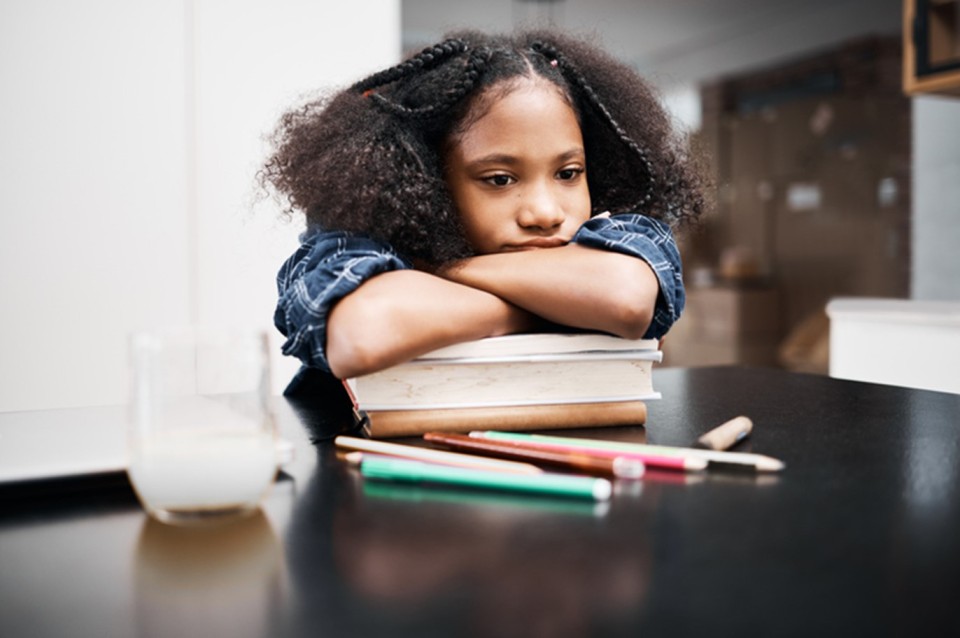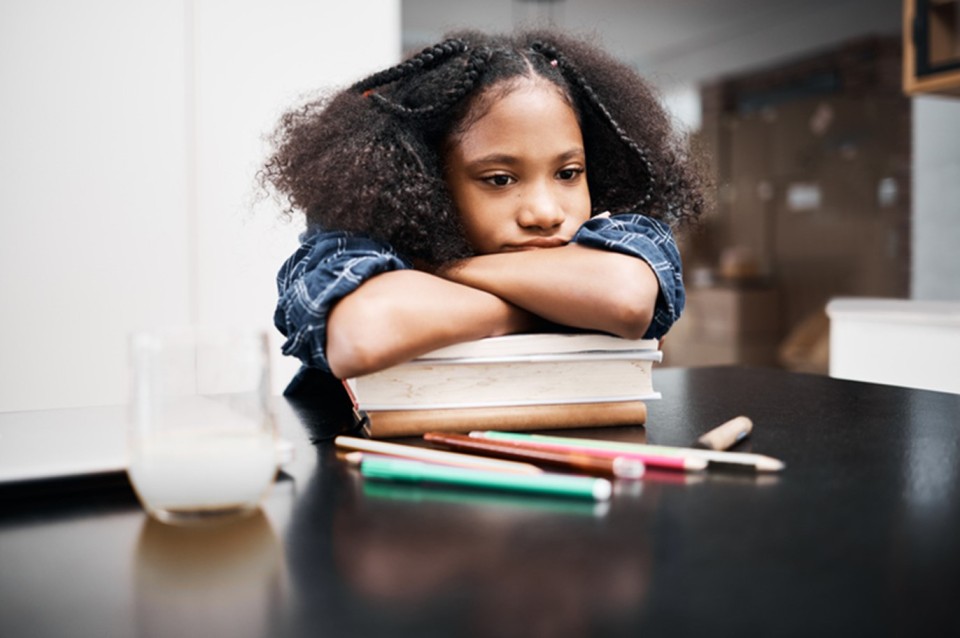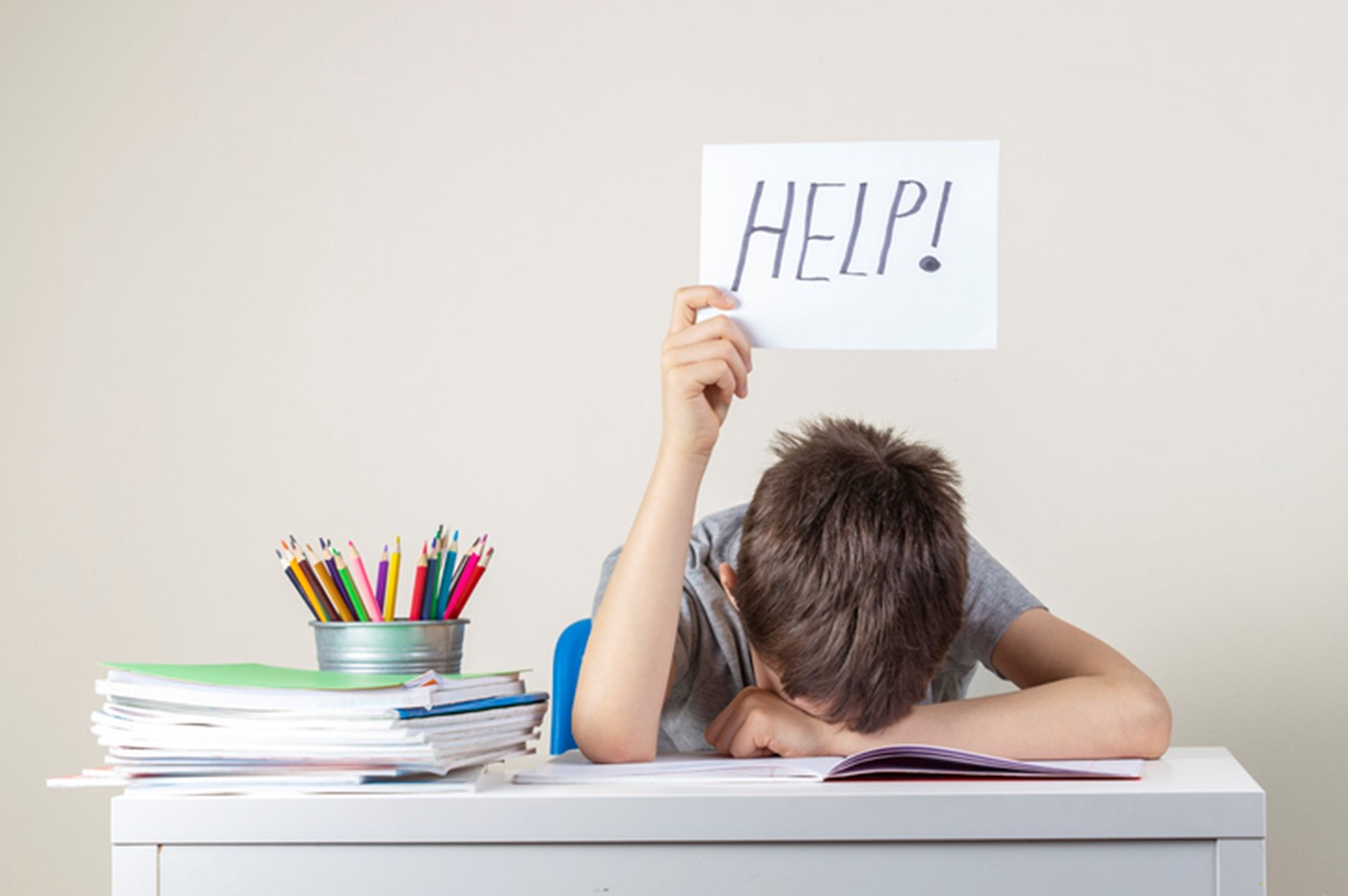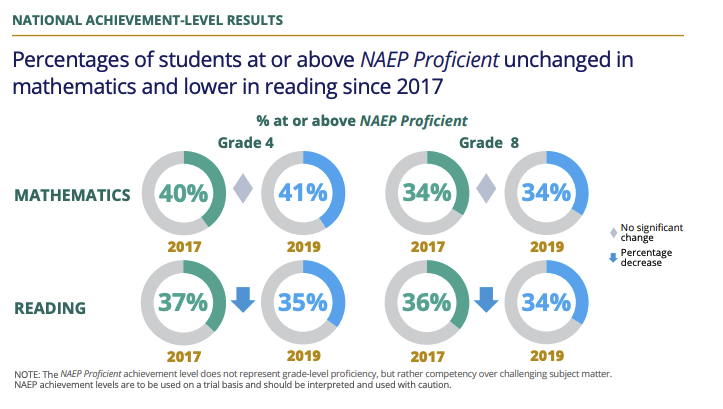As technology advances, so do the methods educators use to grade student work. Gone are the days when teachers would spend countless hours wading through stacks of papers, writing comments in the margins, and calculating grades by hand. Nowadays, online graders make it possible to streamline the grading process and get accurate results in a fraction of the time.
Understanding Online Graders
Online graders are automated tools that use algorithms to analyze and evaluate student work, easily scan and upload graded work, and assign grades based on pre-defined criteria. These tools can be used for a variety of assignments, including essays, quizzes, and exams. While some online graders are designed for specific subject areas, others can be used across multiple disciplines.

What is an Online Grader?
An online grader is a web-based tool that automatically evaluates and grades student work, using pre-programmed rules and guidelines. These tools can be used by educators to save time and provide objective feedback to students.
Online graders have become increasingly popular in recent years, as they allow educators to grade assignments more efficiently and accurately. By automating the grading process, educators can focus on other important tasks, such as lesson planning and student interaction.
How Do Online Graders Work?
Online graders use a variety of methods to analyze student work, including keyword analysis, grammar checks, and statistical analysis. Depending on the tool, some online graders may also use machine learning algorithms to adapt to individual student writing styles and provide more accurate grading.
One of the key benefits of using an online grader is that it can provide instant feedback to students. This feedback can help students to identify areas where they need improvement and can encourage them to be more engaged in the learning process.
Another benefit of using an online grader is that it can help to reduce grading bias. Because online graders evaluate student work based on pre-defined criteria, they are less likely to be influenced by factors such as race, gender, or socioeconomic status.
Benefits of Using an Online Grader
There are several benefits to using an online grader. A few benefits include:
- Saves educators time by automating the grading process
- Frees up more time for lesson planning, student interaction, and other important tasks
- Provide objective feedback to students, helping them to identify areas where they need improvement
By providing instant feedback, online graders can also encourage students to be more engaged in the learning process.
Another benefit of using an online grader is that it can help to promote consistency in grading. Because online graders evaluate student work based on pre-defined criteria, they are less likely to be influenced by personal biases or preferences. This can help to ensure that all students are graded fairly and consistently.
Finally, online graders can help to reduce the workload for educators, particularly in large classes. By automating the grading process, educators can grade assignments more quickly and efficiently, allowing them to focus on other important tasks.
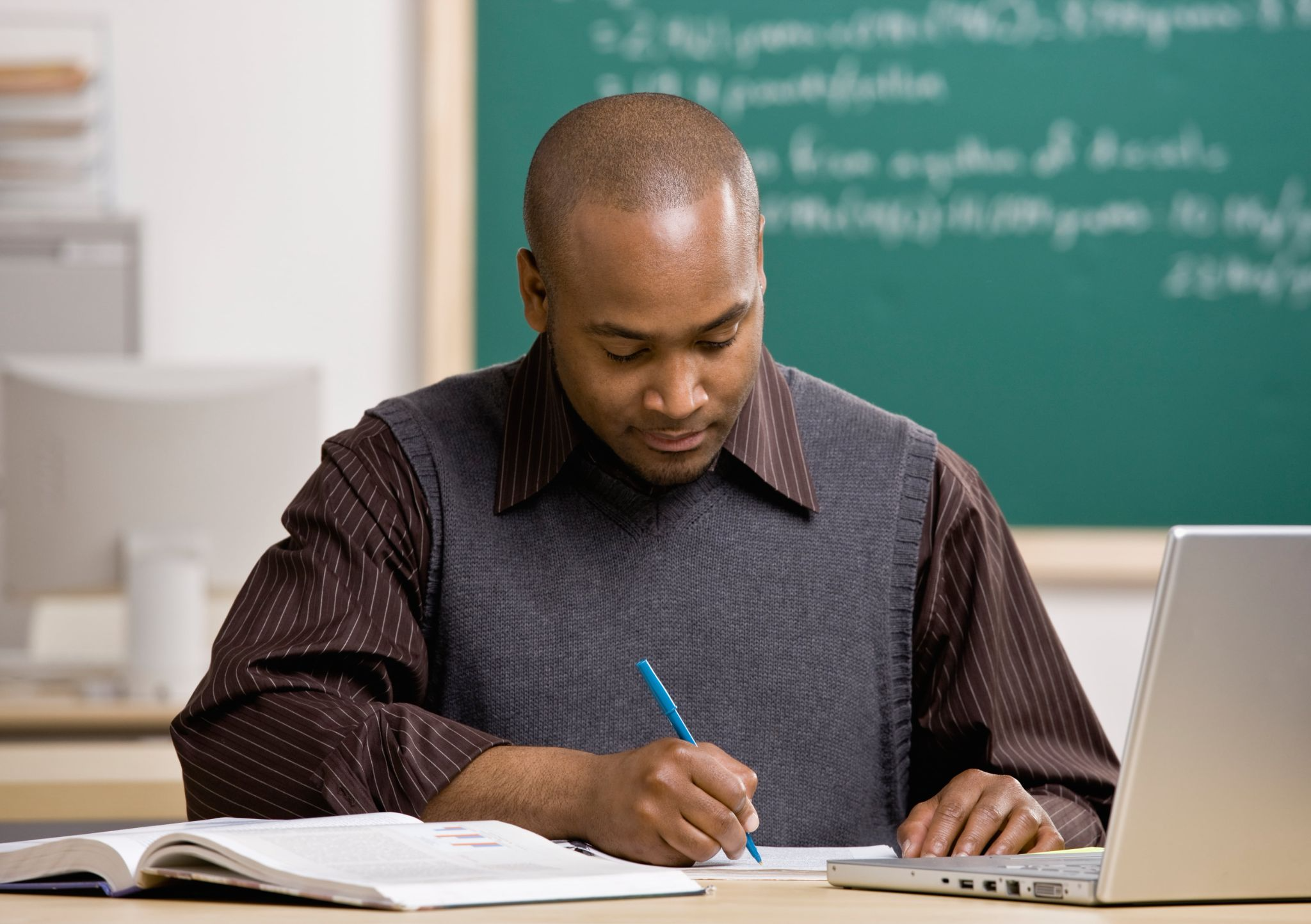
Choosing the Right Online Grader for Your Needs
When it comes to choosing an online grader, there are several things to consider. Online graders can save time and reduce grading errors, but it’s important to choose the right tool for your needs.
One important consideration is the type of assignments you’ll be grading. Some online graders are better suited for multiple-choice or short-answer assignments, while others are designed for essays and longer written assignments.
Features to Look for in an Online Grader
In addition to assignment type, there are several features to look for in an online grader. Customizable grading criteria is a must-have feature, as it allows you to tailor your grading to the specific requirements of each assignment. Support for multiple file formats is also important, as it allows students to submit assignments in the format they prefer.
Integration with popular learning management systems like Google Classroom, Blackboard, or Canvas can also be a time-saver, as it allows you to grade assignments without having to switch between different platforms. Additionally, some online graders may offer features like plagiarism checks and automated feedback based on common errors, which can further streamline the grading process.
Comparing Popular Online Grading Tools
There are several popular online grading tools available today, each with its own strengths and weaknesses. Turnitin is a popular choice for its plagiarism detection capabilities, while GradeCam is known for its ease of use and support for multiple-choice assignments. Gradescope is another popular option, particularly for its ability to grade complex assignments like coding projects.
When comparing different tools, it’s important to consider factors like cost, ease of use, and the specific features offered. Some tools may be better suited for certain types of assignments or for specific grade levels.
Integrating Online Graders into Your Classroom with GRADED+
A shining example of a great online grader tool that brings a unique aspect to the grading process is GRADED+. GRADED+ is a student work scanner app for teachers that captures graded student work and uploads it quickly to their database in Google Classroom. If you’re a teacher using Google Classroom, GRADED+ offers the best integration for uploading graded student work of any online grading app.
This app goes beyond the typical features of an online grader by not only streamlining the grading process but also by effectively storing and organizing graded assignments. This can be incredibly helpful for educators who want to keep track of students’ progress over time.
With GRADED+, teachers can quickly scan physical student assignments, instantly record the grades, and store this information digitally. This feature is particularly beneficial when grading handwritten work or projects that don’t lend themselves to traditional online grading methods. GRADED+ seamlessly bridges the gap between physical and digital grading, making it an invaluable tool in the modern classroom.
The convenience and efficiency offered by GRADED+ are unrivaled. This app saves time for teachers by automating the manual process of recording grades and is built to seamlessly integrate with Google Classroom, where all student grades can be accessed easily. GRADED+ can be integrated into your existing learning management systems, ensuring a seamless transition between platforms.
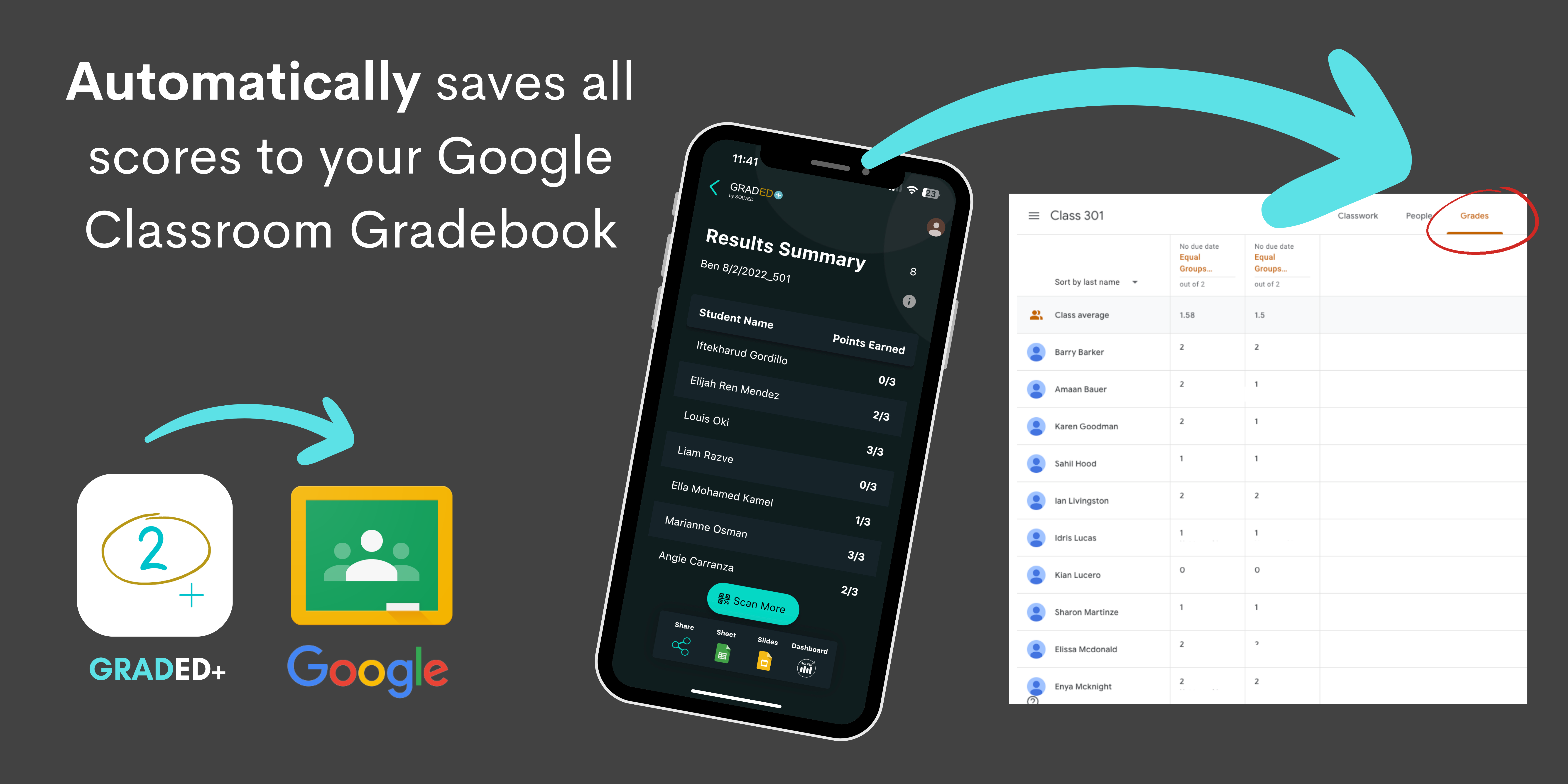
Customizing Your Online Grader Experience
Once you’ve chosen an online grader, it’s important to customize it to meet your specific needs. This may include setting up grading criteria, creating rubrics, and adjusting settings to optimize grading accuracy. Many online graders offer tutorials or support resources to help you get started.
It’s also important to communicate with your students about how the online grader works and what they can expect. This may include providing instructions on how to submit assignments and how to access feedback.
By carefully considering your needs and choosing the right online grader, you can streamline your grading process and save time while still providing valuable feedback to your students.
What to Consider with Online Graders
When it comes to integrating an online grader into your classroom, there are several steps to consider. Online graders can be a useful tool for streamlining grading, providing feedback, and tracking student progress. However, it’s important to choose the right tool and set it up correctly to get the most out of it.
Setting Up Your Online Grader Account
The first step in integrating an online grader into your classroom is to set up an account. Many online grading tools offer free trials, so you can test them out before committing to a subscription. When choosing a tool, consider factors such as ease of use, compatibility with your learning management system, and the features you need.
Once you’ve chosen a tool, you’ll need to set up your account. This may involve creating a username and password, entering your school or district information, and selecting your grading preferences. Some tools may also require you to verify your email address or provide payment information.
Importing and Exporting Student Data
Once you’ve set up your online grader account, you’ll need to import student data. This may include student rosters, assignment details, and grading criteria. Some online graders may also allow you to export student grades to your learning management system.
Importing student data can be a time-consuming process, but it’s important to do it correctly to ensure that your grading is accurate and efficient. Be sure to double-check your data before importing it, and make sure that your grading criteria are clear and consistent.
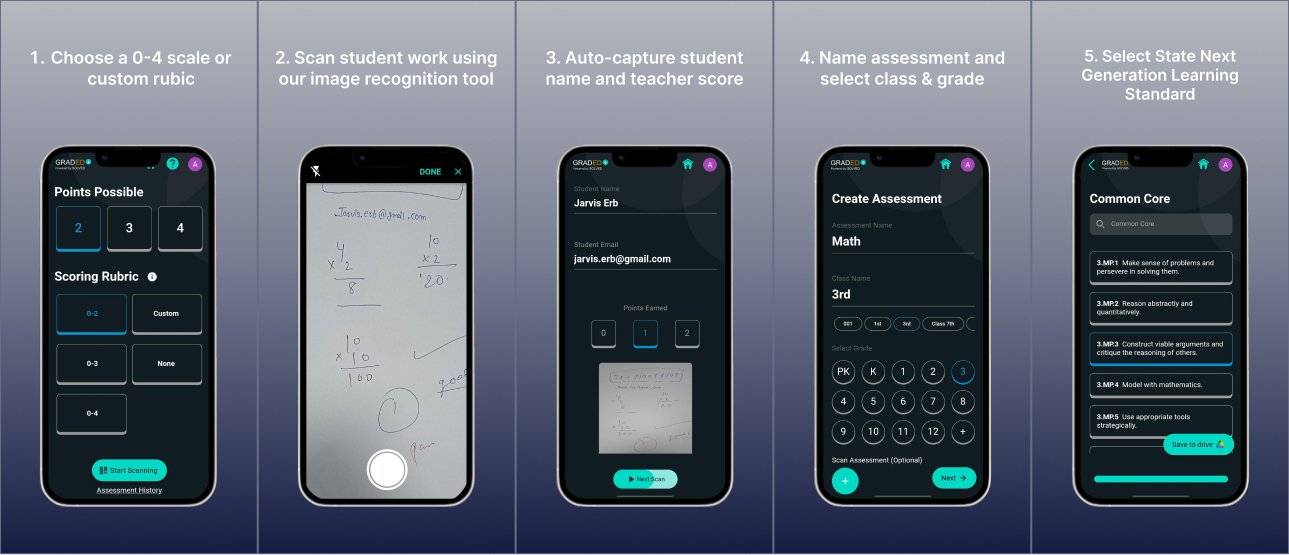
Collaborating with Other Educators
Online graders make it easy to collaborate with other educators. Some tools allow for shared grading, which means that multiple educators can grade the same assignment and compare results. This can be a useful way to ensure that grading is fair and consistent across different classes or sections.
Additionally, some tools may offer a community forum where educators can share tips and advice for using the tool effectively. This can be a great way to learn from others and get new ideas for how to integrate online grading into your classroom.
Overall, integrating an online grader into your classroom can be a valuable way to save time, provide feedback, and track student progress. By following these steps and choosing the right tool, you can make the most of this technology and enhance your teaching practice.
Tips for Effective Online Grading
While online graders can be a valuable tool for educators, there are some best practices to follow to ensure accurate and fair grading.
Online grading has become increasingly popular in recent years, especially with the rise of remote learning. It offers a convenient and efficient way for educators to grade assignments and provide feedback to students. However, it’s important to use online graders effectively to ensure that students receive accurate and fair grades.
Ensuring Accurate and Fair Grading
One of the most important things to keep in mind when using an online grader is to ensure that it is grading accurately and fairly. This means double-checking grading criteria, adjusting settings as needed, and manually reviewing grades for accuracy. Online graders can be helpful, but they are not perfect, and it’s important to make sure that they are not unfairly penalizing students.
Another important aspect of ensuring accurate and fair grading is to provide clear and detailed instructions to students. This can help to avoid confusion and ensure that students understand what is expected of them. It’s also important to be transparent about the grading process and to communicate with students about how their grades are being calculated.
Providing Meaningful Feedback to Students
While online graders can provide objective feedback to students, it’s important to supplement this with personalized feedback that addresses individual strengths and weaknesses. This can help students to better understand where they excel and where they need to improve. Additionally, providing meaningful feedback can help to motivate students and encourage them to continue to work hard.
One effective way to provide personalized feedback is to use a rubric that outlines specific criteria for grading. This can help to ensure that feedback is consistent and objective, while still allowing for individualized comments.
Encouraging Student Engagement with Online Grading
To encourage student engagement with online grading, it’s important to provide clear expectations and guidelines. This may include explaining how grades are calculated, providing examples of high-quality work, and encouraging students to use online grading tools as a learning tool rather than just a way to get a grade.
Another way to encourage student engagement is to provide opportunities for students to reflect on their own work and set goals for improvement. This can help to foster a sense of ownership over their own learning and encourage students to take an active role in the grading process.
Overall, online grading can be a valuable tool for educators, but it’s important to use it effectively to ensure accurate and fair grading. By providing meaningful feedback and encouraging student engagement, educators can help to maximize the benefits of online grading and support student success.
Conclusion
Overall, online graders can be a powerful tool for educators who want to save time and provide objective feedback to students. By choosing the right tool, customizing it to meet your needs, and following best practices for grading, you can ensure that your online grader is an effective and valuable tool for your classroom.